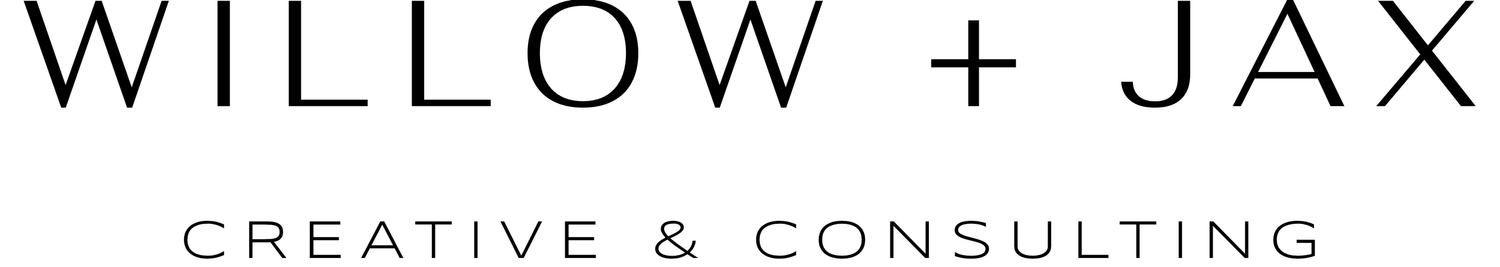The 15-Minute Client Onboarding System That Saved Me 10 Hours a Week
This post contains affiliate links, which we share on products we know and love. If you end up loving it as much as we do, we may receive a small commission, at no additional cost to you.
I know how it is– Right in the smack-middle hustle and bustle of running your creative business, finding tools that streamline processes and free up valuable time is essential. While Dubsado may be the go-to for many designers, let me introduce you to a game-changer that has transformed my business: Honeybook.
You might not have heard much about Honeybook, and that's because it initially catered to mainly professional photographers. But let me assure you, it's come a long way since then, and it’s a powerhouse for service providers! After using it for over two years and switching from Dubsado, I can confidently say that Honeybook reigns supreme in my book.
So, why Honeybook, you ask? Allow me to break it down for you:
Effortless Automation: Honeybook takes care of the small, time-consuming admin tasks that often bog us down and tend to fall through the cracks. From client onboarding to managing a pipeline, Honeybook streamlines it all, ensuring a seamless and elevated experience for every client.
Simplicity Equals Efficiency: At the core of Honeybook's appeal, to me at least, is its user-friendly interface. Setting it up, learning how to use it, and actually implementing it, is a breeze compared to other platforms. And as we all know, simplicity translates to efficiency, which ultimately leads to increased profits. (Hey now, show me the money!)
Now, let's explore some of Honeybook's standout features that have totally revamped my business and could possibly make a positive shift in yours as well:
Visualizing Your Client Pipeline
Honeybook is so great for tracking leads and managing clients, giving you a clear view of your potential and current clients at every stage. Each lead that enters through my website is automatically integrated into Honeybook, where I can monitor their progress and keep tabs on where we left off. From initial inquiry all the way through project completion, Honeybook lets me stay organized and focus on delivering an awesome client experience.
Sending Investment Guides
When I work with creative service providers on streamlining their client inquiry process, one of the things we typically do is set up an investment guide for their service. This can be linked externally, but it can also be built out directly in Honeybook to act like a website. On the front end, this can be interactive, asking potential clients to select the service they’re interested in, answer questions, or even book a call. On the backend, you can see when clients have viewed their file and how many stages of the file they completed.
Scheduling Calls
I haven’t sent an email with my possible meeting times in years! I’ve set up my scheduler to receive bookings with low-lift from me, and everything syncs up with my Google Calendar so nothing is booked when I’m busy with the kiddos or out of town. All I do is pre-set my availability and pop in my custom meeting link to my email template. My potential clients select a time that works for them and get confirmation and reminder emails and text messages automatically.
Sending Contacts & Invoices:
With Honeybook's template features, this process has never been smoother. At W&J, we include our service proposal, contract, payment terms, and initial invoice all in one file. That way new clients can swiftly be onboarded in just a few clicks. Our contract template lives in Honeybook (with a backup version in Google Drive, I’m not crazy), and all the fields we need are auto-populated with the project details.
Onboarding Questionnaires
I love a good discovery questionnaire to collect all of those little nitty gritty details at the beginning of a project. Questionnaires can easily be created in Honeybook’s smart files, which are linked to the project. What’s best is you can create automations around these file types, so let’s say your client hasn’t responded in a few days, a quick check-in goes out to nudge them along and ensure they have everything they need.
Canned Client Email Templates
Say goodbye to writing the same emails over and over again, and hello to efficiency and consistency. Honeybook lets you save canned email templates, letting you send emails with just a few clicks. But here's where it gets even better – you can personalize each message to add that special touch, ensuring that your communication resonates with each client on a personal level. I know that’s a big one if you’re a little nervous about keeping a high-touch experience.
Automated Workflows
And the Honeybook superpower? Automations! Honeybook lets you automate a myriad of tasks, freeing up your time to focus on your workload. Whether it's sending out communication guides, scheduling discovery calls, or following up with clients, Honeybook works while you work! Clients feel supported, you feel less stressed, shit gets done, and everyone is generally happier.
So, if you're ready to elevate your creative business and offer your clients a consistent, professional experience, try Honeybook and get 50% off. Trust me, once you experience the simplicity and efficiency of Honeybook, you'll never look back. And, if you need a little help with the setup and styling of your forms to showcase your work in the best light possible, getting in touch about a VIP Day with me might be the perfect first step.