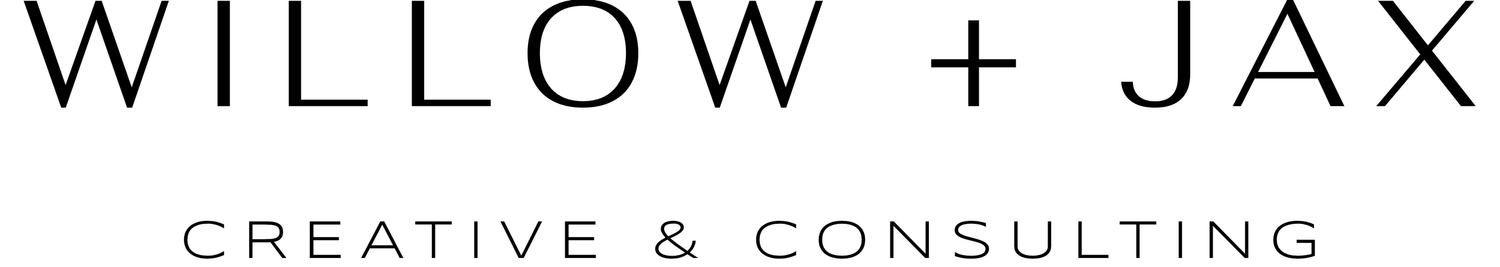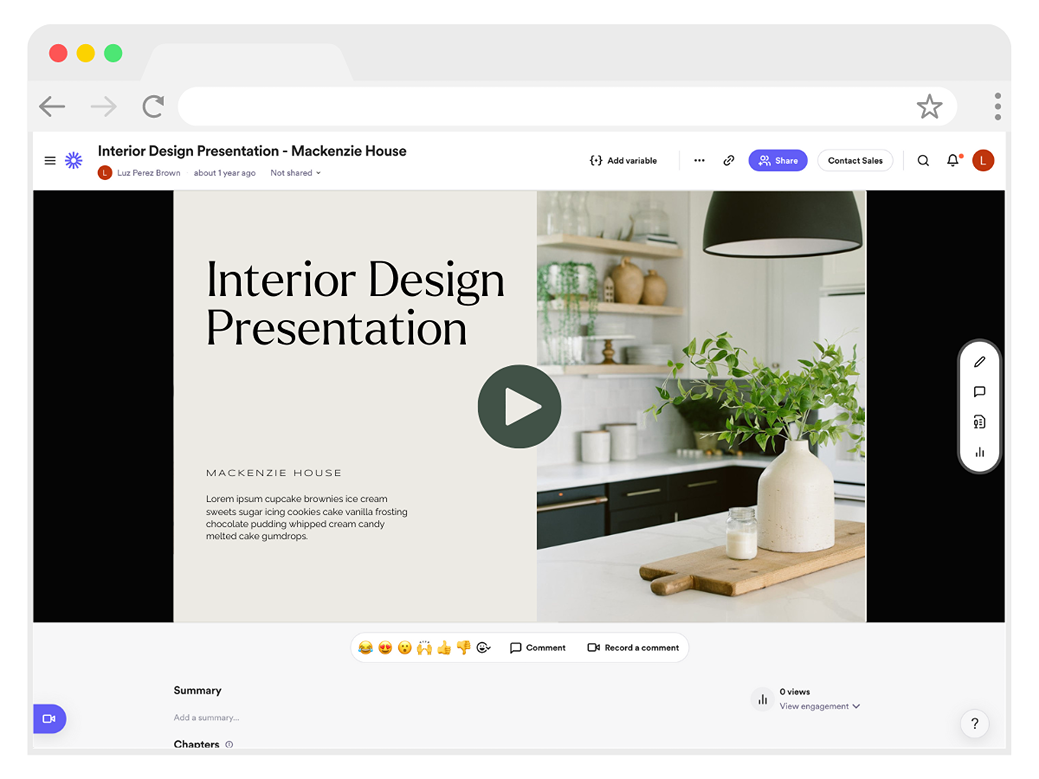Ready to Stop Being a Bottleneck? The CEO's Guide to Delegating With Confidence
Imagine this: It was a typical Tuesday afternoon back at the height of 2020, and I was looking to add a couple of new interior designers to my client roster. I jumped on the old Ivy Facebook group and posted that I was available if anyone needed help with drawings and renderings. (I also posted a picture of my work on SketchUp Layout, because you know… eye candy.
To my surprise, I got 42 leads that week– grateful, yes, but also– chaos in digital form. 😬
It’s all a blur now, but I’m pretty sure that along with all of the excitement, a little bit of panic set in. How was I supposed to get back to all of these people and keep track of them all?
Just as I was about to have a possible stress-induced meltdown, a quick Google search for ‘client management app’ helped me stumble on a tool. It was one of those moments where I felt like the universe had thrown me a lifeline. Everything I could ask for to streamline this situation (and more) was rolled up into one, easy-to-use affordable piece of software.
— So I took it for a test drive.
And to my sheer delight, it didn’t just live up to its promises; it redefined them. I went from a tangled web of details to a neatly organized pipeline that I could visually see progressing. (If you’re curious, the tool I’m talking about is Honeybook). I literally saved so. much. time, I couldn’t believe how easy it all became.
That serendipitous discovery led me down a rabbit hole of… let’s call it: digital exploration, always keeping an eye out for the best, most popular, and even under-the-radar apps that could do for my interior designer clients what that first app did for me.
This whole experience in the realm of systems has been nothing short of eye-opening. I’ve found tools that not only optimize my workflow but also enhance my client’s experiences. These are the gems I’m thrilled to share with you today.
Let’s dive in and discover how the right digital tools can transform your interior design business from the ground up.
The Power of the Right Tools
When it comes to tools for interior designers, the number one thing my clients mention they’re struggling with is having everything, everywhere. It feels like at some point you’re not sure where to look for the picture of that latest Verellen sofa you saw at High Point. Or where the notes for your latest meeting ended up. I get that. Really, I do.
I consider myself a software minimalist. I try to use the least amount of tools so that things stay neat and tidy, and my tech stack is lean. But, the truth of the matter is that I can’t run this business without systems. And I’ve come across a few tools that now that I’ve experienced them, I can’t imagine living without.
With that in mind, the tools that I’m sharing are perhaps a little less known, but incredibly valuable. These are the ones that I don’t hear many interior designers chatting about, but that I know firsthand can have a huge, positive impact on your time and your freedom. And we all want a little more white space on our calendars, am I right?
My Top 5 Under-The-Radar Tools for Interior Designers Growing a Team
In the interior design industry, any way you slice it– technology plays such a huge role. From 3D renderings to managing products with markups, to staying on top of the 50,000 moving parts needed for a successful interior install day. It’s just a MUST and having tools that bog you down is a big no-no.
Some of the things I considered were user-friendliness, innovation with AI, and a gorgeous interface.
I’m a sucker for a well-designed app, I want to log in to my workspace and work in a digital environment that’s clean, easy to navigate, and where I can find what I’m looking for, fast. So, it goes without saying that the look and feel of the tool is going to be really important to me.
Honestly, I don’t do clunky. Our tagline is streamlined systems, beautifully designed for a reason. 😉
Now, let’s delve into the under-the-radar tools that have made a significant impact on my consulting work with interior designers. Let’s get into it…
Honeybook: Client Management for Interior Designers
Honeybook is an all-in-one client management platform for creatives. It helps you manage new inquiries keep track of your pipeline, share an online booking calendar, get contracts signed, collect payments, and send beautifully branded investment guides and client welcome guides in a flash.
This really creates a seamless booking experience for your client, and the platform’s interactive smart files allow you to build out different elements into one single multi-page file that works very similarly to a website. (But far easier to use). You can even track opens to know exactly when your file gets viewed by leads and clients for a more strategic follow-up process, and you can add team members to delegate specific tasks.
Not to mention that it’s got a ton of great automation features to boot!
Send out a client welcome guide once a contract is signed?... Check.
Send out a reminder email one hour before a discovery call?... Check.
Send a follow-up for a questionnaire that you’re waiting on?... Check.
If you’ve been feeling like your client experience is lacking, or you’ve been spending too much time trying to keep up with tasks like this manually, this might be the one for you. Interested in trying it out? Use my affiliate code to save 50% for the first year.
Plann: Social Media Scheduling for Interior Designers
Ooh, like it or not, the world of AI tools for interior designers is here. And while this isn’t specifically an AI tool, it’s a feature of the platform that I’ve been loving and using on repeat. Enter, Plann, the social media scheduling platform designed to make consistent posting on social media a more tangible reality.
With Plann, you can drag-and-drop and rearrange photos to create a beautiful aesthetic feed, and schedule posts in advance at an optimal time. But the creme de la creme is the AI caption generator. Simply type in your thoughts, select the voice and tone for the post, et voilà! A perfectly on-brand caption to engage with your audience and support the growth of your business.
If you tend to get writer’s block like me when it comes to marketing, this app can make all the difference between clamming up and showing up. and your team can follow through with scheduling and even track performance analytics. Try it out on me with a free 7-day, full-featured trial.
Scribe: Easily Create SOPs for Interior Designers
I talk a lot about creating SOPs for your business, and how important they are to lessen the growing pains when scaling your business and growing your team, but when it comes to training someone on the technology you use, the most efficient strategy is to record yourself doing a task, when you naturally have to do it, and then it’s done and dusted. A perfect little snippet of an operating procedure you can share with your team at your heart’s content.
Scribe lets you turn any process that you’re doing in real time into a step-by-step guide, instantly. Just capture your screen as you’re doing a task using the plug-in extension, and when you’re done, Scribe will generate a how-to guide for you complete with screenshots, highlights, and the option to edit or add additional context. SOPs for tech have never been easier.
If you use tools complex tools like Ivy, Studio Designer, or Programma in your business, and are looking to delegate some of those entry tasks, this is a surefire way to set yourself up for success.
Loom: Virtual Communication for Interior Design Clients & Teams
Ok, by now I’m guessing you’ve probably used Loom, or at least– seen a Loom, so I’m not sure that this app is as new-found as the others. But, how you use Loom might be. Loom is a free screen recorder for Mac and PC that allows you to record your screen, edit, share, and store videos for communication.
In addition to being a great resource for training your team, Loom is ah-mazing for recording presentations and walking clients through your insights and suggestions. I’ve had a few designers who mention that sending the client a Loom of their design presentation in advance has been a game-changer for more productive meetings. It lets them sit with the information and come more readily prepared with questions and feedback.
I’ve also heard from other designers that they like to use it as a recap tool, where they share the presentation after the fact, and ask for feedback within a week or two. Of course, for virtual design, a tool like this can be absolutely critical and can be all the difference between a client who’s left with questions and one who feels the energy behind your designs and feels fully supported in their experience.
Dashlane: Secure Password Management for Interior Designers
Last but not least– what I have found to be the most underutilized tool: Dashlane. Dashlane is a password management tool similar to LastPass, but in my experience, it’s been a lot easier to use and simpler for my contractors to adapt.
With a password management tool, you can share your passwords securely without revealing them, and revoke access at any time. Dashlane can help you and your team auto-fill your passwords across your devices, and it can also automatically generate passwords for you to create stronger more unpredictable passwords.
If you’re concerned about safety, Dashlane uses 256-bit AES encryption, a gold standard in the industry, and even they can’t see your passwords or passkeys. I use this in my business and honestly don’t think I can go back to any other way. If you’d like to take it for a whirl, get 6 months free, on me.
How These Apps Fit into Your Workflow
We do Honeybook system setups, and our clients have not only been able to keep a better pulse on their leads through the onboarding process, but they also have saved hours a week in admin work by having strategic, branded assets to share with their clients in the click of a button.
One thing that has always been a constant for me is taking advantage of a tool’s support team, too. I've always been proactive about clicking that little question button on the bottom right to ask a question, or even replying to the CEO’s email to say, “Hey this is a feature I think you should have!” Honestly, there’s (almost) always an amazing team behind a tool to support you, so don’t fret if you need a little extra guidance.
I get asked sometimes, how long will it take for a system to “take” and with that, I’ll say that clarity comes from action. You won’t know what you don’t know until you get in there and start clicking around. And sometimes the best way to understand a process is to visually see it in action.
Beyond the Apps: Tips for Staying Ahead in Interior Design
In 2022, it seemed like everywhere I turned, a new procurement management software was popping up, and I know it can be overwhelming to know what’s going to be the best fit or what might be a total flop. My advice? If there’s something you’re interested in, see if you can request a live demo. Lots of tools do this and it will be more beneficial than signing up for a free trial that will end up in the login credential graveyard.
Also, I have to say– and I hate to say this actually– but don’t always believe the hype. Some of the “best tools” out there for interior designers may not be the best for you. It’s easy to feel like we need to jump in on what others are doing and follow the popular choice, but your workspace is so personal and there are SO many options.
I’ve seen an entire business management system set up in Google Workspace before. (Seriously, it worked! And, it was the best fit for that particular designer!) It’s best to consider first and foremost, what’s going to work best for you, your team, and your clients.
Tools are all about saving time, and convenience. Over the years, (mainly because of my field of work) I’ve spent way more time than I’d care to admit switching from one tool to the other, reformatting my layouts, and redesigning workflows. It can become so time-consuming!
I learned a while back, that the BEST tool, is going to be the one that I actually use. Because with practice, comes speed, and with speed comes productivity. I get to spend less time in front of a computer and more time making sock puppet theater performances with my family and reading books in the sunshine.
I’ve seen firsthand how much clarity and time implementing these systems can bring to your day-to-day, not to mention profitability. If you want to learn how to clearly define your signature process and scale your business with simplicity, The Blueprint is your next best step. Click here to join the waitlist.